If go to AppDelegate, press command, and click on UIResponder, it takes me to this screen:
But I want to find this documentation in Finder. I already tried the right click - show in Finder option; it is not working.
I found an Objective-C version of all the header for all frameworks, I am very much interested in where the Swift version docs (or headers) are stored. I have searched almost everywhere in Xcode source. Thanks.