I split up your question into 3 parts:
- dynamic font size, rather than hard coded font size
- the glyph should use the full height of the image
- the glyph should be aligned to the left
Dynamically scale the text to fill the height of the image
After measuring the text size, calculate the factor by which the font needs to be scaled up or down to match the height of the image:
SizeF size = TextMeasurer.Measure(text, new RendererOptions(font));
float scalingFactor = finalImage.Height / size.Height;
var scaledFont = new Font(font, scalingFactor * font.Size);
This way the initially set font size is largely ignored. Now we can draw the text with the dynamically scaled font, depending on the height of the image:

Inflate text to use the entire height of the image
Depending on each glyph, we might now have a gap in between the top/bottom side of the image and the top/bottom side of the text. How a glyph is rendered or drawn depends heavily on the font in use. I am not an expert in typography, but AFAIK every font has it's own margin/padding, and has custom heights around the baseline.
In order for our glyph to align with the top and bottom of the image, we have to further scale up the font. To calculate this factor, we can determine the top and bottom edge of the currently drawn text by searching for the height (y) of the top-most and bottom-most pixels, and scale up the font with this difference. Additionally, we need to offset the glyph by the distance from the top of the image to the top edge of the glyph:
int top = GetTopPixel(initialImage, Rgba32.White);
int bottom = GetBottomPixel(initialImage, Rgba32.White);
int offset = top + (initialImage.Height - bottom);
SizeF inflatedSize = TextMeasurer.Measure(text, new RendererOptions(scaledFont));
float inflatingFactor = (inflatedSize.Height + offset) / inflatedSize.Height;
var inflatedFont = new Font(font, inflatingFactor * scaledFont.Size);
location.Offset(0.0f, -top);
Now we can draw the text with the top and the bottom snapping to the top and bottom edges of the image:
Move glyph to the very left
Lastly, depending on the glyph, the left side of the glyph might not snap with the left side of the image. Similar to the previous step, we can determine the left-most pixel of the text within the current image containing the inflated glyph, and move the text accordingly to the left to remove the gap in between:
int left = GetLeftPixel(intermediateImage, Rgba32.White);
location.Offset(-left, 0.0f);
Now we can draw the text aligning with the left side of the image:
This final image now has the font dynamically scaled depending on the size of the image, has been further scaled up and moved to fill up the entire height of the image, and has been further moved to have no gap to the left.
Note
When drawing the text, the DPI of the TextGraphicsOptions should match the DPI of the image:
var textGraphicOptions = new TextGraphicsOptions(true)
{
HorizontalAlignment = HorizontalAlignment.Left,
VerticalAlignment = VerticalAlignment.Top,
DpiX = (float)finalImage.MetaData.HorizontalResolution,
DpiY = (float)finalImage.MetaData.VerticalResolution
};
Code
private static void CreateImageFiles()
{
Directory.CreateDirectory("output");
string text = "J";
Rgba32 backgroundColor = Rgba32.White;
Rgba32 foregroundColor = Rgba32.Black;
int imageWidth = 256;
int imageHeight = 256;
using (var finalImage = new Image<Rgba32>(imageWidth, imageHeight))
{
finalImage.Mutate(context => context.Fill(backgroundColor));
finalImage.MetaData.HorizontalResolution = 96;
finalImage.MetaData.VerticalResolution = 96;
FontFamily fontFamily = SystemFonts.Find("Arial");
var font = new Font(fontFamily, 10, FontStyle.Regular);
var textGraphicOptions = new TextGraphicsOptions(true)
{
HorizontalAlignment = HorizontalAlignment.Left,
VerticalAlignment = VerticalAlignment.Top,
DpiX = (float)finalImage.MetaData.HorizontalResolution,
DpiY = (float)finalImage.MetaData.VerticalResolution
};
SizeF size = TextMeasurer.Measure(text, new RendererOptions(font));
float scalingFactor = finalImage.Height / size.Height;
var scaledFont = new Font(font, scalingFactor * font.Size);
PointF location = new PointF();
using (Image<Rgba32> initialImage = finalImage.Clone(context => context.DrawText(textGraphicOptions, text, scaledFont, foregroundColor, location)))
{
initialImage.Save("output/initial.png");
int top = GetTopPixel(initialImage, backgroundColor);
int bottom = GetBottomPixel(initialImage, backgroundColor);
int offset = top + (initialImage.Height - bottom);
SizeF inflatedSize = TextMeasurer.Measure(text, new RendererOptions(scaledFont));
float inflatingFactor = (inflatedSize.Height + offset) / inflatedSize.Height;
var inflatedFont = new Font(font, inflatingFactor * scaledFont.Size);
location.Offset(0.0f, -top);
using (Image<Rgba32> intermediateImage = finalImage.Clone(context => context.DrawText(textGraphicOptions, text, inflatedFont, foregroundColor, location)))
{
intermediateImage.Save("output/intermediate.png");
int left = GetLeftPixel(intermediateImage, backgroundColor);
location.Offset(-left, 0.0f);
finalImage.Mutate(context => context.DrawText(textGraphicOptions, text, inflatedFont, foregroundColor, location));
finalImage.Save("output/final.png");
}
}
}
}
private static int GetTopPixel(Image<Rgba32> image, Rgba32 backgroundColor)
{
for (int y = 0; y < image.Height; y++)
{
for (int x = 0; x < image.Width; x++)
{
Rgba32 pixel = image[x, y];
if (pixel != backgroundColor)
{
return y;
}
}
}
throw new InvalidOperationException("Top pixel not found.");
}
private static int GetBottomPixel(Image<Rgba32> image, Rgba32 backgroundColor)
{
for (int y = image.Height - 1; y >= 0; y--)
{
for (int x = image.Width - 1; x >= 0; x--)
{
Rgba32 pixel = image[x, y];
if (pixel != backgroundColor)
{
return y;
}
}
}
throw new InvalidOperationException("Bottom pixel not found.");
}
private static int GetLeftPixel(Image<Rgba32> image, Rgba32 backgroundColor)
{
for (int x = 0; x < image.Width; x++)
{
for (int y = 0; y < image.Height; y++)
{
Rgba32 pixel = image[x, y];
if (pixel != backgroundColor)
{
return x;
}
}
}
throw new InvalidOperationException("Left pixel not found.");
}
We don't need to save all 3 images, however we do need to create all 3 images and inflate and move the text step by step in order to fill up the entire height of the image and start at the very left of the image.
This solution works independently of the used font. Also, for a production application avoid finding a font via SystemFonts, because the font in question might not be available at the target machine. To have an stable stand-alone solution, deploy a TTF font with the application and install the font via FontCollection manually.