In Sheet1 I have several input values x, y and z in columns A, B and C. To simplify let's say I only have two rows with values (as in the picture).
In Sheet2 I have the thresholds; min and max-values for x, y and z, in addition to the corresponding codes.
I want to retrieve, in Sheet1, all codes where the input values fall within the thresholds (matching the values) in Sheet2. The codes do not need to be listed in the same cell if this complicates things; they can be listed in separate columns. I am also open for both formulas and VBA.
I know how to list several results using JOINTEXT if the criteria are exact matches. I also know how to list one result based on several inaccurate matches using INDEX + MATCH + <= >=. I don't know how to combine them.
I looked at these:
EXCEL index match by multiple criteria AND multiple match types?
https://exceljet.net/formula/multiple-matches-in-comma-separated-list
https://exceljet.net/formula/index-and-match-with-multiple-criteria
...and tried this:
=INDEX(F5:L8;SMALL(IF(COUNTIF(F5:F8;"<="&A5)*COUNTIF(G5:G8;">"&A5)*COUNTIF(H5:H8;"<="&B5)*COUNTIF(I5:I8;">"&B5)*COUNTIF(J5:J8;"<="&C5)*COUNTIF(K5:K8;">"&C5);ROW(F5:L8)-MIN(ROW(F5:L8))+1);COLUMN(F4));ROW(F4)+6)
...without any result.