I want a support on Firebase Analytics Dashboard. I register events with screen name of my iOS and Android app and these values are informations showing correctly on Firebase Dashboard. But an extra parameter is also showing in using "(not set)" with frequently updated values.
-
1Most likely these are events that are not setting the screen name, or for which a screen name doesn't exist. For example of the latter, think of `application_start`, which happens before a screen is known. – Frank van Puffelen Oct 18 '18 at 13:21
-
14I have a similar issue but for custom events, so there shouldn't be any instance where it is "not set." However, there are counts for "not set" – zgosalvez Nov 15 '18 at 10:42
-
@zgosalvez. Did you find the solution for this? We are experiencing the same thing. It looks like the (not set) line item is actually a total of all of the other line items, essentially doubling the event count. There are zero calls to the custom event where the parameter is not set. – edhnb Jan 08 '19 at 16:10
-
@AppA11y, I had gone through it find that "Not Set" value is just for those classes triggers for which we don't set any class name for Firebase Analytics. So once if it is set to "Not Set" then there is no way to remove from Firebase Dashboard. – Shobhit Agrawal Jan 10 '19 at 04:33
-
check this post https://stackoverflow.com/questions/41668955/setting-custom-screen-name-for-bottom-sheet-screen-for-firebase-analytics – yadunath.narayanan Oct 23 '19 at 06:14
-
There is still not solution? for my app i see al events but i have like ten times more not-set values, am i loosing some data or not-set is not changing the real data of our events? – Dak28 Jan 13 '20 at 09:09
-
so anyone find solution for this? i have the same issue and don't know why? – Hoàng Vũ Anh Apr 22 '20 at 03:29
-
2@FrankvanPuffelen sir, can you give us some advices about this issue – Hoàng Vũ Anh Apr 22 '20 at 03:48
1 Answers
After some analysis in our project, it seems like it is because we are trying to log anything other than strings or numbers (in our case boolean).
Based on this view it seems like Firebase only allows Strings or Numbers:
 (Adding a new parameter to an event)
(Adding a new parameter to an event)
It seems, though, as "Numbers" means more than just int, based on this screenshot with double and long:
 (Suggestion from Firebase to events to add, and example code)
(Suggestion from Firebase to events to add, and example code)
This is how we do it in the (Android) code:
 Android Studio does not complain since its using a regular Bundle which allows to set booleans and other kinds of types.
Android Studio does not complain since its using a regular Bundle which allows to set booleans and other kinds of types.
And this is how it looks in Firebase Analytics:
A simple fix will be to just do:
bundle.putString(YOUR_KEY, String.valueOf(yourBoolean));
A better fix will probably be to make better or more useful tracking events, using strings or numbers.
- 2,304
- 1
- 25
- 34
-
-
Change your boolean to a string or only use strings / numbers should work? – Otziii Apr 22 '20 at 09:00