From a multiple column range I want to in one procedure create a one dimensional array by splitting each cell value (if needed) in multiple strings?, convert? to integers. Values will be delimited by a specific character, also it has to ignore other characters
This...
 ..would result in
1, 2, 3, 4, 7, 9, 11, 13, 54, 67
..would result in
1, 2, 3, 4, 7, 9, 11, 13, 54, 67
The code I'm working with now:
Private Sub Worksheet_Change(ByVal Target As Range)
Application.ScreenUpdating = False
Dim arr As Variant
arr = Range("A1:A" & Range("A" & Rows.Count).End(xlUp).Row).Value 'Convert to 2-dim and use non numerical values from adjacent column, see "Excha.."
Dim varr As Variant
varr = Range("C1:E" & Range("A" & Rows.Count).End(xlUp).Row).Value 'Split if some of the cells contains multiple values delimited by character??
Dim M As Integer
M = Application.WorksheetFunction.Max(r.Offset(, 2)) 'Exchange cell ref to Max(len("x2"
TextBox1.Text = ""
Dim x, y, match As Boolean, i As Integer, L As Integer
i = 1
For Each x In arr
match = False
For Each y In varr
If x = y Then
match = True
Exit For
End If
Next y
If Not match And Len(x) <> "" Then
If i = 1 Then
TextBox1.Text = x & ". " & Worksheets(1).Cells(x, 2).Value 'Exchange cell ref to "x2"
Else
TextBox1.Text = TextBox1.Text & String(L, " ") & x & ". " & Worksheets(1).Cells(x, 2).Value 'Exchange cell ref to "x2"
End If
L = M + 5 - (Len(Worksheets(1).Cells(x, 1).Value) + Len(Worksheets(1).Cells(x, 2).Value)) 'Exchange cell ref to len(x)& len("x2")
End If
i = i + 1
End If
Next
Application.ScreenUpdating = True
End Sub