When controller pop or push ,their temporary property value or object can not be save to other controller,even in itself controller ,when push and back ,their are the init value,if you want save value when page switching,suggest these solution:
1. Pass throw the attribute values(one => two)
OneViewController:
let storyboard = UIStoryboard(name: "Main", bundle: nil)
let twoVC = storyboard.instantiateViewController(withIdentifier: "TwoViewControllerID") as! twoViewController
twoVC.myStr="Controller one to controller two!"
self.present(twoVC, animated: true, completion: nil)
TwoViewController
var myStr=String()
override func viewDidLoad() {
super.viewDidLoad()
print("get value:\(myStr)"
}
2, use NSUerDfault to save and get
SetValue:
let userDefault = UserDefaults.standard
userDefault.set(name, forKey: "name")
userDefault.synchronize()
GetValue:
let userDefault = UserDefaults.standard
let name = userDefault.object(forKey: "name") as? String
3,storybord pass value(one => two)
override func prepare(for segue: UIStoryboardSegue, sender: Any?) {
let theSegue=segue.destination as! twoViewController theSegue.myStr="other pass way" }
4,deleagte pass value(two => one)
based don back to front page
TwoViewController:
//(1)create a delegate before class
protocol FTVCdelegte : NSObjectProtocol{
//define method
// one method
func change(title:String)
//two method
func ChangeColoer (Coloer:UIColor)
//three method
func ChangSucces(YON:Bool)
}
//(2)create delegate object。
var delegate_zsj:FTVCdelegte?
//(3)click back button
@IBAction func backBtnAction(_ sender: UIButton) {
delegate_zsj?.change(title: "main page")
delegate_zsj?.ChangeColoer(Coloer: UIColor.red)
delegate_zsj?.ChangSucces(YON: true)
self.navigationController?.popViewController(animated: true)
}
OneViewController
//(4)inherit delegate:
class SecondViewController: UIViewController,FTVCdelegte,ChangeBtnDelege{
...
//(5)imple delegate method
func change(title: String) { self.title = title }
func ChangeColoer(Coloer: UIColor) { self.view.backgroundColor = Coloer }
func ChangSucces(YON: Bool) { print(YON) }
//(6)when pop page use
@IBAction func tiaozhuanBtnAction(_ sender: Any) {
let storyboard = UIStoryboard(name: "Main", bundle: nil)
let oneVC = storyboard.instantiateViewController(withIdentifier: "OneViewControllerID") as! oneViewController
oneVC.delegate_zsj = self
self.navigationController?.pushViewController(oneVC, animated: true)
}
5,block pass value(two => one)
based don back to front page
TwoViewController:
//(1)define a block method:
var bbchange:((_ title:String,_ myColor:UIColor)->Void)?
//(2)back to front page:
@IBAction func backBtnAction(_ sender: UIButton) {
bbchange?("document",UIColor.green)
self.navigationController?.popViewController(animated: true)
}
OneViewController
//(3)next page invoke block method
@IBAction func tiaozhuanBtnAction(_ sender: Any) {
let storyboard = UIStoryboard(name: "Main", bundle: nil)
let threeVC = storyboard.instantiateViewController(withIdentifier: "twoViewControllerID") as! twoViewController
twoVC.bbchange=
{
( title:String,myColor:UIColor) in
self.title=title
self.view.backgroundColor=myColor
}
self.navigationController?.pushViewController(twoVC, animated: true)
}