I have the plot above done out for a project I am currently working on. I am relatively new to matplotlib and want to ask would there be any way to connect the max point of each line to the y axis along the lines of something like this (except straight and not as poorly done :) ):
Asked
Active
Viewed 46 times
0
M00N KNIGHT
- 137
- 1
- 11
-
of course: you already have the last y values of every plotted line. And you get the minimum x value of the x axis via `plt.xlim()[0]` or `ax.get_xlim()[0]`. – SpghttCd Oct 18 '18 at 19:14
-
Thanks that may be useful in the future to know – M00N KNIGHT Oct 18 '18 at 19:23
-
See [this answer](https://stackoverflow.com/a/51536531/4124317), especially the last solution within on how to connect points defined in different coordinate systems with a line. – ImportanceOfBeingErnest Oct 18 '18 at 20:17
2 Answers
1
example addressing the foreground issue of the hlines mentioned in the comments here.
plots visualizing the discussed variants:
created with this code:
data = [.82, .72, .6, .5, .45]
col = ['k', 'b', 'm', 'g', 'r']
fig, axs = plt.subplots(1, 3, figsize=(12, 4))
axs[0].set_title('Problem: hlines in foreround')
for d, c in zip(data, col):
axs[0].plot([0, d], c, lw=10)
for d in data:
axs[0].axhline(d, lw=5)
axs[1].set_title('Solution 1: zorder=0 for hlines')
for d, c in zip(data, col):
axs[1].plot([0, d], c, lw=10)
for d in data:
axs[1].axhline(d, lw=5, zorder=0)
axs[2].set_title('Solution 2: plot hlines first')
for d in data:
axs[2].axhline(d, lw=5)
for d, c in zip(data, col):
axs[2].plot([0, d], c, lw=10)
plt.tight_layout()
SpghttCd
- 10,510
- 2
- 20
- 25
0
So I found the following code allows me to draw these lines:
plt.axhline(y=0.8462, color='r', linestyle='--')
Which produces:
I can just repeat this for the other max values of y.
M00N KNIGHT
- 137
- 1
- 11
-
Exactly, nice solution. And with an additional kwarg `zorder=0` they'll all be in the background. (Or you plot them first of course) – SpghttCd Oct 18 '18 at 20:12
-
Oh brilliant a background one is what I would like thanks for the assist – M00N KNIGHT Oct 18 '18 at 20:15
-
I tried both of those solutions man but they still appear in the forefront – M00N KNIGHT Oct 24 '18 at 13:46