I'm trying to access an array on a multipart-form-data request.
On my js code I add to the formData the object that I need this way:
for (const key in property) {
if (typeof property[key] !== 'undefined') {
console.log(key, property[key]);
formData.append(`property[${key}]`, property[key]);
}
}
The property has the array images and the value is an array like this:
Also in the same forData I send all the data from the images that I want to handle, and in this case the property contains an array of objects that are images previously stored in the database. So, in my controller I have to following
// Images that are already in database
$propertyData = $request->input('property');
$images = isset($propertyData['images'])? $propertyData['images'] : []
foreach($images as $i) {
$image = Image::find((int)$i['id']);
if ( !is_null($image) ) {
$image->update($i);
}
}
But I got the error: Invalid argument supplied for foreach()
I've tried to even convert each image on the javascript code to an array like the property, but i got the same error.