How can I create a lineplot using python matplotlib in such a way that the color of the line varies in respect of another series?
For a simple example:
import numpy as np
import matplotlib.pyplot as plt
t = np.arange(0.0, 2.0, 0.01)
y = np.sin(2 * np.pi * t)
z = (t-1) ** 2
fig = plt.figure()
ax = plt.axes()
ax.plot(t, y)
ax.plot(t, z)
plt.show()
Instead of:
I would like to graph only (t, y) in a way that the line color represents the value of z following a certain colormap (cmap), for instance 'plasma'.
Edit:
This question was tagged as possibly duplicate, but references to a question where the desired result is a line changing color to help follow the path it was draw (sequence information), instead of adding information on another value (in this case z).
It is closer to this example, as pointed out in the comments, but I was looking for something simpler than having to create a set of line segments and color them individually.