You can add any component directly to the table (this is how an editor works).
You just need to set the size/location of the component:
JLabel label = new JLabel( "Please Wait" );
label.setSize( label.getPreferredSize() );
label.setLocation(20, 20);
table.add( label );
table.repaint();
Or you could use the JLayer class to decorate the JTable. Read the section from the Swing tutorial on How to Decorate Components With the JLayer Class for more information and working examples.
Edit:
A simple example of a proper MCVE"
import java.awt.*;
import javax.swing.*;
import javax.swing.border.*;
public class PleaseWait extends JPanel
{
PleaseWait()
{
JTable table = new JTable(5, 5);
table.setPreferredScrollableViewportSize(table.getPreferredSize());
add( new JScrollPane( table ) );
JLabel label = new JLabel("Please Wait");
label.setOpaque(true);
label.setBackground(Color.LIGHT_GRAY);
label.setBorder( new EmptyBorder(10, 10, 10, 10) );
label.setSize( label.getPreferredSize() );
label.setLocation(150, 20);
table.add( label );
}
private static void createAndShowGUI()
{
JFrame frame = new JFrame("PleaseWait");
frame.setDefaultCloseOperation(JFrame.EXIT_ON_CLOSE);
frame.add(new PleaseWait());
frame.pack();
frame.setLocationByPlatform( true );
frame.setVisible( true );
}
public static void main(String[] args) throws Exception
{
EventQueue.invokeLater( () -> createAndShowGUI() );
/*
EventQueue.invokeLater(new Runnable()
{
public void run()
{
createAndShowGUI();
}
});
*/
}
}