Looking for help on server problem. I have followed the following steps to set up LAMP on the VM
https://cloud.google.com/community/tutorials/setting-up-lamp
I put my Laravel 5.4 website onto the VM, configure the .env for the following:
APP_URL=website_external_IP
But when I access the website by inserting the website_external_IP on my browser, it returns the following image.
Sorry for being noob of server problems but please let me know what else information should I provide for you to figure out the cause of it. Thank you!
1 EDIT:
In response to John Hanley's suggested site. I further made the following edits on the apache conf:
sudo cp /etc/apache2/sites-available/000-default.conf /etc/apache2/sites-available/laravel_project.conf
sudo vim /etc/apache2/sites-available/laravel_project.conf
and there vim the laravel_project.conf as followings
NameVirtualHost *:8080
Listen 8080
<VirtualHost *:8080>
ServerAdmin admin@example.com
ServerName laravel.dev
ServerAlias www.laravel.dev
DocumentRoot /home/user/projects/laravel_project/public
<Directory /home/user/projects/laravel_project/public/>
Options Indexes FollowSymLinks MultiViews
AllowOverride All
Order allow,deny
allow from all
Require all granted
</Directory>
LogLevel debug
ErrorLog ${APACHE_LOG_DIR}/error.log
CustomLog ${APACHE_LOG_DIR}/access.log combined
</VirtualHost>
then
sudo vim /etc/hosts
and add the following line:
127.0.0.1 laravel.dev
then disabled the original conf settings and enable for my site:
sudo a2dissite 000-default.conf
sudo a2ensite laravel_project.conf
Without having the full understanding of the new edits procedures, accessing the page with IP returns the following error:
You don't have permission to access / on this server.