I'm trying to run the command ng add @angular/pwa --my project name so that I can implement service workers in my angular project but the error that I'm returned is "The add command requires to be run in an Angular project, but a project definition could not be found." If anyone can shed some light on what I can do to get past this error it would be much appreciated. I was upgrading from Angular CLI version 1.49. I have a feeling it has something to do with the angularcli.json file since the new version uses angular.json file.
This is also an exception when I try to use ng serve : Workspace needs to be loaded before it is used. Error: Workspace needs to be loaded before it is used
this is my version details:
/ \ _ __ __ _ _ _| | __ _ _ __ / ___| | |_ _|
/ △ \ | '_ \ / _` | | | | |/ _` | '__| | | | | | |
/ ___ \| | | | (_| | |_| | | (_| | | | |___| |___ | |
/_/ \_\_| |_|\__, |\__,_|_|\__,_|_| \____|_____|___|
|___/
Angular CLI: 7.0.1
Node: 10.12.0
OS: darwin x64
Angular: 5.2.11
... animations, common, compiler, compiler-cli, core, forms
... http, platform-browser, platform-browser-dynamic
... platform-server, router
Package Version
------------------------------------------------------
@angular-devkit/architect 0.10.1
@angular-devkit/core 0.3.2
@angular-devkit/schematics 7.0.1
@angular/cli 7.0.1
@ngtools/webpack 1.10.2
@schematics/angular 7.0.1
@schematics/update 0.10.1
rxjs 5.5.12
typescript 3.1.1
webpack 3.11.0