I have the following Data:
CREATE TABLE TimeLog (
[User] NVARCHAR(6),
[Event] NVARCHAR(3),
[Time] DATETIME
);
INSERT INTO TimeLog VALUES
(N'Jibran',N'IN','2015-04-15 00:31:00'),
(N'Jibran',N'IN','2015-04-16 20:10:00'),
(N'Jibran',N'IN','2015-04-21 14:59:00'),
(N'Jibran',N'OUT','2015-04-22 01:01:00'),
(N'Jibran',N'IN','2015-04-22 10:46:00'),
(N'Jibran',N'OUT','2015-04-23 00:58:00'),
(N'Jibran',N'IN','2015-04-23 14:50:00'),
(N'Jibran',N'OUT','2015-04-24 01:37:00')
I want Each Event(For Every IN/OUT) to have a new Column with the User and Time as Rows.