I am making a custom horizontal scrollbar. Is it possible to disable right arrow on the left and left arrow on the right? I want to make it with only two buttons. How can I achieve this? Also, the question is how can I change their background independently? For the left button's background left arrow image. For the right button's background right arrow image as well.
Here is what I did:
.men-row {
width: 540px;
height: 95px;
overflow-y: auto;
overflow-x: auto;
display: flex;
text-align: center;
}
.men-row img {
padding-left: 20px;
padding-right: 20px;
}
.men-row::-webkit-scrollbar {
height: 12px;
}
.men-row::-webkit-scrollbar,
.men-row::-webkit-scrollbar-thumb,
.men-row::-webkit-scrollbar-track {
width: 4px;
border: none;
}
.men-row::-webkit-scrollbar-track-piece,
.men-row::-webkit-scrollbar-corner,
.men-row::-webkit-resizer {
display: none;
}
.men-row::-webkit-scrollbar-thumb {
border-radius: 15px;
width: 2px;
background-color: #fff;
border: 2px solid #b4b4b4;
}
.men-row::-webkit-scrollbar-track {
background-image: url("img/scrollbg.png");
background-repeat: no-repeat;
background-position: center;
}
.men-row::-webkit-scrollbar-button {
border: 1px solid black;
}<section class="men-row">
<div class="placholder-man">
<img src="img/man.png" alt="picture">
<p>Name</p>
</div>
<div class="placholder-man">
<img src="img/man.png" alt="picture">
<p>Name</p>
</div>
<div class="placholder-man">
<img src="img/man.png" alt="picture">
<p>Name</p>
</div>
<div class="placholder-man">
<img src="img/man.png" alt="picture">
<p>Name</p>
</div>
<div class="placholder-man">
<img src="img/man.png" alt="picture">
<p>Name</p>
</div>
<div class="placholder-man">
<img src="img/man.png" alt="picture">
<p>Name</p>
</div>
<div class="placholder-man">
<img src="img/man.png" alt="picture">
<p>Name</p>
</div>
<div class="placholder-man">
<img src="img/man.png" alt="picture">
<p>Name</p>
</div>
<div class="placholder-man">
<img src="img/man.png" alt="picture">
<p>Name</p>
</div>
<div class="placholder-man">
<img src="img/man.png" alt="picture">
<p>Name</p>
</div>
<div class="placholder-man">
<img src="img/man.png" alt="picture">
<p>Name</p>
</div>
<div class="placholder-man">
<img src="img/man.png" alt="picture">
<p>Name</p>
</div>
<div class="placholder-man">
<img src="img/man.png" alt="picture">
<p>Name</p>
</div>
<div class="placholder-man">
<img src="img/man.png" alt="picture">
<p>Name</p>
</div>
</section>