I have a similiar issue doing some Kotlin for Android course.
When I add text to Multiline text (editText with textMultiline input type) which is longer than what can be visible in widget, renderer crashes. Here's the stack trace given by Android Studio:
16 View Measure Failed
java.lang.ArrayIndexOutOfBoundsException: 16
at android.text.StaticLayout.generate(StaticLayout.java:854)
at android.text.DynamicLayout.reflow(DynamicLayout.java:609)
at android.text.DynamicLayout.generate(DynamicLayout.java:477)
at android.text.DynamicLayout.<init>(DynamicLayout.java:396)
at android.text.DynamicLayout.<init>(DynamicLayout.java:45)
at android.text.DynamicLayout$Builder.build(DynamicLayout.java:278)
at android.widget.TextView.makeSingleLayout(TextView.java:8329)
at android.widget.TextView.makeNewLayout(TextView.java:8204)
at android.widget.TextView.onMeasure(TextView.java:8586)
at android.view.View.measure_Original(View.java:23169)
at android.view.View_Delegate.measure(View_Delegate.java:80)
at android.view.View.measure(View.java:23133)
at android.support.constraint.ConstraintLayout.internalMeasureChildren(ConstraintLayout.java:1227)
at android.support.constraint.ConstraintLayout.onMeasure_Original(ConstraintLayout.java:1572)
at android.support.constraint.ConstraintLayout.onMeasure(ConstraintLayout.java)
at android.view.View.measure_Original(View.java:23169)
at android.view.View_Delegate.measure(View_Delegate.java:80)
at android.view.View.measure(View.java:23133)
at android.view.ViewGroup.measureChildWithMargins(ViewGroup.java:6749)
at android.widget.FrameLayout.onMeasure(FrameLayout.java:185)
at android.support.v7.widget.ContentFrameLayout.onMeasure_Original(ContentFrameLayout.java:143)
at android.support.v7.widget.ContentFrameLayout.onMeasure(ContentFrameLayout.java)
at android.view.View.measure_Original(View.java:23169)
at android.view.View_Delegate.measure(View_Delegate.java:80)
at android.view.View.measure(View.java:23133)
at android.view.ViewGroup.measureChildWithMargins(ViewGroup.java:6749)
at android.support.v7.widget.ActionBarOverlayLayout.onMeasure_Original(ActionBarOverlayLayout.java:401)
at android.support.v7.widget.ActionBarOverlayLayout.onMeasure(ActionBarOverlayLayout.java)
at android.view.View.measure_Original(View.java:23169)
at android.view.View_Delegate.measure(View_Delegate.java:80)
at android.view.View.measure(View.java:23133)
at android.widget.RelativeLayout.measureChildHorizontal(RelativeLayout.java:715)
at android.widget.RelativeLayout.onMeasure(RelativeLayout.java:461)
at android.view.View.measure_Original(View.java:23169)
at android.view.View_Delegate.measure(View_Delegate.java:80)
at android.view.View.measure(View.java:23133)
at com.android.layoutlib.bridge.impl.RenderSessionImpl.measureView(RenderSessionImpl.java:592)
at com.android.layoutlib.bridge.impl.RenderSessionImpl.inflate(RenderSessionImpl.java:345)
at com.android.layoutlib.bridge.Bridge.createSession(Bridge.java:386)
at com.android.tools.idea.layoutlib.LayoutLibrary.createSession(LayoutLibrary.java:193)
at com.android.tools.idea.rendering.RenderTask.createRenderSession(RenderTask.java:450)
at com.android.tools.idea.rendering.RenderTask.lambda$inflate$3(RenderTask.java:590)
at java.util.concurrent.FutureTask.run(FutureTask.java:266)
at java.util.concurrent.Executors$RunnableAdapter.call(Executors.java:511)
at java.util.concurrent.FutureTask.run(FutureTask.java:266)
at java.util.concurrent.ThreadPoolExecutor.runWorker(ThreadPoolExecutor.java:1142)
at java.util.concurrent.ThreadPoolExecutor$Worker.run(ThreadPoolExecutor.java:617)
at java.lang.Thread.run(Thread.java:745)
and
16 Exception raised during rendering
java.lang.ArrayIndexOutOfBoundsException: 16
at android.text.StaticLayout.generate(StaticLayout.java:854)
at android.text.DynamicLayout.reflow(DynamicLayout.java:609)
at android.text.DynamicLayout.generate(DynamicLayout.java:477)
at android.text.DynamicLayout.<init>(DynamicLayout.java:396)
at android.text.DynamicLayout.<init>(DynamicLayout.java:45)
at android.text.DynamicLayout$Builder.build(DynamicLayout.java:278)
at android.widget.TextView.makeSingleLayout(TextView.java:8329)
at android.widget.TextView.makeNewLayout(TextView.java:8204)
at android.widget.TextView.assumeLayout(TextView.java:8104)
at android.widget.TextView.onPreDraw(TextView.java:6742)
at android.view.ViewTreeObserver.dispatchOnPreDraw(ViewTreeObserver.java:977)
at android.view.AttachInfo_Accessor.dispatchOnPreDraw(AttachInfo_Accessor.java:46)
at com.android.layoutlib.bridge.impl.RenderSessionImpl.renderAndBuildResult(RenderSessionImpl.java:404)
at com.android.layoutlib.bridge.impl.RenderSessionImpl.renderAndBuildResult(RenderSessionImpl.java:543)
at com.android.layoutlib.bridge.impl.RenderSessionImpl.render(RenderSessionImpl.java:426)
at com.android.layoutlib.bridge.BridgeRenderSession.render(BridgeRenderSession.java:108)
at com.android.ide.common.rendering.api.RenderSession.render(RenderSession.java:154)
at com.android.ide.common.rendering.api.RenderSession.render(RenderSession.java:136)
at com.android.tools.idea.rendering.RenderTask.lambda$renderInner$5(RenderTask.java:671)
at java.util.concurrent.FutureTask.run(FutureTask.java:266)
at java.util.concurrent.Executors$RunnableAdapter.call(Executors.java:511)
at java.util.concurrent.FutureTask.run(FutureTask.java:266)
at java.util.concurrent.ThreadPoolExecutor.runWorker(ThreadPoolExecutor.java:1142)
at java.util.concurrent.ThreadPoolExecutor$Worker.run(ThreadPoolExecutor.java:617)
at java.lang.Thread.run(Thread.java:745)
Here is my layout:
<TextView
android:text="TextView"
android:layout_width="wrap_content"
android:layout_height="wrap_content"
android:id="@+id/textView" android:layout_marginTop="16dp" app:layout_constraintTop_toTopOf="parent"
app:layout_constraintStart_toStartOf="parent" android:layout_marginStart="16dp"/>
<Button
android:text="Cancel"
android:layout_width="wrap_content"
android:layout_height="wrap_content" app:layout_constraintBottom_toBottomOf="parent"
android:layout_marginEnd="16dp" app:layout_constraintEnd_toEndOf="parent" android:layout_marginBottom="16dp"
android:id="@+id/cancelButton"/>
<Button
android:text="OK"
android:layout_width="wrap_content"
android:layout_height="wrap_content"
android:id="@+id/okButton"
app:layout_constraintEnd_toStartOf="@+id/cancelButton"
android:layout_marginEnd="32dp"
app:layout_constraintBaseline_toBaselineOf="@+id/cancelButton"/>
<EditText
android:layout_width="wrap_content"
android:layout_height="wrap_content"
android:inputType="textMultiLine"
android:ems="10"
android:id="@+id/editText2"
android:text='Lorem ipsum dolor sit amet, consectetur adipiscing elit, sed do eiusmod tempor incididunt ut labore et dolore magna aliqua. Ut enim ad minim veniam, quis nostrud exercitation ullamco laboris nisi ut aliquip ex ea commodo consequat. Duis aute irure dolor in reprehenderit in voluptate velit esse cillum dolore eu fugiat nulla pariatur. Excepteur sint occaecat cupidatat non proident, sunt in culpa qui officia deserunt mollit anim id est laborum'
app:layout_constraintStart_toEndOf="@+id/textView"
android:layout_marginStart="16dp" android:layout_marginTop="16dp"
app:layout_constraintTop_toBottomOf="@+id/textView" android:layout_marginEnd="16dp"
app:layout_constraintEnd_toEndOf="parent" android:layout_marginBottom="16dp"
app:layout_constraintBottom_toTopOf="@+id/okButton"/>
I'm using Android Studio 3.2.1
In course widget had height greater that screen size which led to overflow of it outside main screen of the designer, in my case it just crashed.