I just created a new JavaFX project in intelliJ with an openjdk 11 and I've downloaded the last openjfx library on their website.
Here is what I did :
I've added to Run/Debug VM options : --module-path %PATH_TO_FX% --add-modules=javafx.controls,javafx.fxml
VM Options
I've added a new variable env PATH_TO_FX : PATH_TO_FX=%programfiles%\Java\javafx-sdk-11\lib
So it compiles good but it fails at runtime :
Error occurred during initialization of boot layer
java.lang.module.FindException: Module javafx.controls not found
Does anyone know what am I missing here ?
PS : I've followed this link https://openjfx.io/openjfx-docs/#install-javafx
EDIT :
Should I have onpenjfx libraries here ? classpath