First of all, this isn't a duplicated question. I checked all previous posted questions similar to this type of issue and I didn't find any solution for this specific scenario.
I'm using Bootstrap 4 and here is my app URL: https://loving-shaw-e78a46.netlify.com/auth/login
(I share an URL because I don't know how to post the CSS and HTML of a React app, code is huge and Stack Overflow doesn't let me to post it because of the size limit).
So what I would like to do is:
- Make
<main class="container">fill all the height between the navigation bar and footer. - Center vertically
<div class="form-page">.
Here's an image: