I'm working on Facebook Spark Studio for the first time.
I wanted to do a marker based AR, like I usually do with Vuforia.
I wanted to play a mp4 video by scanning the a marker.
I read the Facebook AR studio docs, where they are supporting png and jpg file formats only.
Ref: https://developers.facebook.com/docs/ar-studio/before-you-start/file-formats
Are there any playback controls for external video texture?
Can any one help me to play a video on scanning a tracker?