Consider the below WPF -
The issue is the text that appears in the label is being cut off if it is longer than the width of the label.
XAML - label name is 'factTxt'
<Window x:Name="mainScreen" x:Class="FactsOnAll.MainWindow"
xmlns="http://schemas.microsoft.com/winfx/2006/xaml/presentation"
xmlns:x="http://schemas.microsoft.com/winfx/2006/xaml"
xmlns:d="http://schemas.microsoft.com/expression/blend/2008"
xmlns:mc="http://schemas.openxmlformats.org/markup-compatibility/2006"
xmlns:local="clr-namespace:FactsOnAll"
mc:Ignorable="d"
Title="Random Facts" Height="450" Width="800" Icon="Properties/checklist.png">
<Grid>
<Button x:Name="getFactBtn" Content="Get Random Fact" HorizontalAlignment="Left" Margin="304,331,0,0" VerticalAlignment="Top" Width="177" Click="getFactBtn_Click" FontSize="20" Background="#FF8ECF87" Foreground="#FF444444"/>
<Label x:Name="factTxt" Content="" Margin="10,98,10,0" VerticalAlignment="Top" HorizontalAlignment="Center" FontSize="20"/>
<Label x:Name="titleTxt" Content="Random Facts" HorizontalAlignment="Left" Margin="10,10,0,0" VerticalAlignment="Top" Width="772" Height="46" FontSize="24"/>
</Grid>
</Window>
Expect result
Allow the text to go to a new line. I thought increasing the height of the label would fix this but no luck.