I am attempting to have the user upload an image and then have it then displayed as a profile picture. I am able to upload the image to firebase successfully but I am not able to display it I am following this thread The current problem i am facing is on how to successfully get the image url to be able to display it
the current state of the code
private DatabaseReference mUserDatabase;
private FirebaseUser mCurrentUser;
//Android Layout
private CircleImageView mDisplayImage;
private TextView mName;
private TextView mStatus;
private Button mStatusBtn;
private Button mImageBtn;
private ProgressDialog mProgressDialog;
private static final int GALLERY_PICK = 1;
private StorageReference mImageStorage;
private Context context = user_profile.this;
@Override
protected void onCreate(Bundle savedInstanceState) {
super.onCreate(savedInstanceState);
setContentView(R.layout.activity_user_profile);
mDisplayImage = (CircleImageView) findViewById(R.id.profile_picture);
mName = (TextView) findViewById(R.id.profile_user_name);
mStatus = (TextView) findViewById(R.id.profile_user_status);
mStatusBtn = (Button) findViewById(R.id.profile_change_status_btn);
mImageBtn = (Button) findViewById(R.id.profile_change_image_btn);
mImageStorage = FirebaseStorage.getInstance().getReference();
mCurrentUser = FirebaseAuth.getInstance().getCurrentUser();
String current_uid = mCurrentUser.getUid();
mUserDatabase = FirebaseDatabase.getInstance().getReference().child("Users").child(current_uid);
mUserDatabase.keepSynced(true);
mUserDatabase.addValueEventListener(new ValueEventListener() {
@Override
public void onDataChange(DataSnapshot dataSnapshot) {
String name = Objects.requireNonNull(dataSnapshot.child("name").getValue()).toString();
String status = Objects.requireNonNull(dataSnapshot.child("status").getValue()).toString();
String image = Objects.requireNonNull(dataSnapshot.child("image").getValue()).toString();
mName.setText(name);
mStatus.setText(status);
}
@Override
public void onCancelled(DatabaseError databaseError) {
}
});
mStatusBtn.setOnClickListener(new View.OnClickListener() {
@Override
public void onClick(View view) {
String status_value = mStatus.getText().toString();
Intent status_intent = new Intent(user_profile.this, change_status.class);
status_intent.putExtra("status_value", status_value);
startActivity(status_intent);
}
});
mImageBtn.setOnClickListener(new View.OnClickListener() {
@Override
public void onClick(View view) {
Intent galleryIntent = new Intent();
galleryIntent.setType("image/*");
galleryIntent.setAction(Intent.ACTION_GET_CONTENT);
startActivityForResult(Intent.createChooser(galleryIntent, "Select Image"), GALLERY_PICK);
}
});
}
@Override
protected void onActivityResult(int requestCode, int resultCode, final Intent data) {
super.onActivityResult(requestCode, resultCode, data);
if (requestCode == GALLERY_PICK && resultCode == RESULT_OK) {
String imageUri = data.getDataString();
CropImage.activity(Uri.parse(imageUri))
.setAspectRatio(1, 1)
.start(this);
}
if (requestCode == CropImage.CROP_IMAGE_ACTIVITY_REQUEST_CODE) {
CropImage.ActivityResult result = CropImage.getActivityResult(data);
if (resultCode == RESULT_OK) {
mProgressDialog = new ProgressDialog((user_profile.this));
mProgressDialog.setTitle("Uploading");
mProgressDialog.setMessage("Pleas Stand By");
mProgressDialog.setCanceledOnTouchOutside(false);
mProgressDialog.show();
Uri resultUri = result.getUri();
String current_user_id = mCurrentUser.getUid();
StorageReference filepath = mImageStorage.child("profile_images").child(current_user_id + (".jpeg"));
filepath.putFile(resultUri).addOnCompleteListener(new OnCompleteListener<UploadTask.TaskSnapshot>() {
@Override
public void onComplete(@NonNull Task<UploadTask.TaskSnapshot> task) {
if (task.isSuccessful()) {
final String download_url = Objects.requireNonNull(task.getResult()).getStorage().getDownloadUrl().toString();
mUserDatabase.child("image").setValue(download_url).addOnCompleteListener(new OnCompleteListener<Void>() {
@Override
public void onComplete(@NonNull Task<Void> task) {
if (task.isSuccessful()) {
Glide
.with(context)
.load()
.into(mDisplayImage);
mProgressDialog.dismiss();
Toast.makeText(user_profile.this, "Succesful Upload", Toast.LENGTH_LONG).show();
}
}
});
} else {
Toast.makeText(user_profile.this, "Error Up Loading", Toast.LENGTH_SHORT).show();
mProgressDialog.dismiss();
}
}
});
} else if (resultCode == CropImage.CROP_IMAGE_ACTIVITY_RESULT_ERROR_CODE) {
Exception error = result.getError();
}
}
}
public String niceRefLink (String date){
StorageReference storageRef = FirebaseStorage.getInstance().getReference();
StorageReference dateRef = storageRef.child("profile_images");
return dateRef.toString();
}}
I believe the issue is with this block of code
public String niceRefLink (String date){
StorageReference storageRef = FirebaseStorage.getInstance().getReference();
StorageReference dateRef = storageRef.child("profile_images");
return dateRef.toString();
}}
When the image is attempted to be displayed glide says that it is unable to locate the image this is how my database is looking

I tried to use the method niceRefLink to display the image but I was unsuccessful i have also tried the download_url string i have created but also did not work
HI, i tried the answer you submitted but I am still having issues the image is successfully getting uploaded to the database but it is still not getting displayed when i run the app i am getting the toast upload successful but the image stays as the preview image.
private String mImageUri;
private void getUserInfo(){
mUserDatabase.child("Users").addValueEventListener(new ValueEventListener() {
@Override
public void onDataChange(DataSnapshot dataSnapshot) {
if(dataSnapshot.exists() && dataSnapshot.getChildrenCount()>0){
Map<String, Object> map = (Map<String, Object>) dataSnapshot.getValue();
if(map.get("image")!=null){
mImageUri = map.get("image").toString();
Glide.with(getApplication()).load(mImageUri).into(mDisplayImage);
}
}
}
@Override
public void onCancelled(DatabaseError databaseError) {
}
});
}