Hello I am new to java been around a month since I started. I am trying to make a mini Halloween Mini game where a user enters a House and can choose to explore it. I am trying to do this through if and else statements and a JOption Pane. The problem seems to be that the JOptionPane.YES_OPTION is always triggered even if I have renamed the panes and am trying to access different panes.Any advice would be greatly appreciated.
Below is the code
private static int DiningRoom;
private static int livingroom;
private static int upStairs;
public static void main(String[] args) {
JFormattedTextField nameField = new JFormattedTextField();
ImageIcon iconic = new ImageIcon("HauntedHousemap.png");
/* New JPanel */
JPanel myPanel = new JPanel();
myPanel.add(new JLabel("Enter your name to play: "));
myPanel.add(nameField);
myPanel.setLayout(new BoxLayout(myPanel, BoxLayout.Y_AXIS));
int result = JOptionPane.showConfirmDialog(null, myPanel,
"Enter Name", JOptionPane.OK_CANCEL_OPTION);
if (result == JOptionPane.OK_OPTION) {
}
JOptionPane.showMessageDialog(null,"Here is the Map!","Map",JOptionPane.INFORMATION_MESSAGE, iconic);
JOptionPane livingRoomPane = new JOptionPane();
JOptionPane startingPane = new JOptionPane();
//***************************** STARTING OPTIONS **************************************//
Object [] mainOptions = { "Living Room", "Dining Room", "Stairs" };
Object [] StairsOptions = { "Bedroom1", "Beedroom2", "MasterBedroom"};
Object [] DiningOptions = { "Kitchen", "Explore Items"};
Object [] PantryOptions = { "Pantry", "Explore Items"};
Object [] LivingOptions = { "Bathroom", "Explore Items"};
Object [] Bathroom1stFloorOptions = { "Mirror", "Shower"};
Object [] LivingRoomItems = { "Chest", "TV"};
Object [] DiningRoomItems = { "Candelabra", "Table"};
Object [] BedRoom1Items = { "Bathroom", "Explore Items"};
Object [] BedRoom2Items = { "Bathroom", "Explore Items"};
Object [] MasterBedRoomItems = { "Master Bathroom", "Explore Items"};
//*********************************** User will choose where he wants to go from the front door **********************************//
int startInput = startingPane.showOptionDialog(null, //Component parentComponent
("Greetings " + nameField.getText() + ", You are at the front door pick a path if you dare!"), //Object message,
"Haunted House", //String title
startingPane.YES_NO_OPTION, //int optionType
startingPane.INFORMATION_MESSAGE, //int messageType
null,mainOptions, mainOptions [0] ); //Icon icon,
//********************* IF PLAYER PICKED LIVING ROOM OUT OF STARTING OPTIONS ***************************************//
switch (startInput) {
case JOptionPane.YES_OPTION:
System.out.println ("You are now in the living room");
int livingRoom = JOptionPane.showOptionDialog(null, //Component parentComponent
("Do you wish to go to the bathroom or explore the living room?"), //Object message,
"Haunted House", //String title
JOptionPane.YES_NO_OPTION, //int optionType
JOptionPane.INFORMATION_MESSAGE, //int messageType
null,LivingOptions, LivingOptions [0] );
break;
case JOptionPane.NO_OPTION:
System.out.println ("You are now in the dinning room");
int DiningRoom = JOptionPane.showOptionDialog(null, //Component parentComponent
("Do you wish to go to the kitchen or explore the dining room?"), //Object message,
"Haunted House", //String title
JOptionPane.YES_NO_OPTION, //int optionType
JOptionPane.INFORMATION_MESSAGE, //int messageType
null,DiningOptions, DiningOptions [0] );
break;
default:
System.out.println("You are now upstairs");
int upStairs = JOptionPane.showOptionDialog(null, //Component parentComponent
("Do you wish to go to Bedroom1, Bedroom2, or the Master Bedroom?"), //Object message,
"Haunted House", //String title
JOptionPane.YES_NO_OPTION, //int optionType
JOptionPane.INFORMATION_MESSAGE, //int messageType
null,StairsOptions, StairsOptions [0] );
break; }
switch (livingroom) {
case JOptionPane.YES_OPTION:
System.out.println ("You are now in the 1st floor Bathroom");
int bathRoomFloor1 = JOptionPane.showOptionDialog(null,
("Do you wish to go to the bathroom or explore the living room?"), //Object message,
"Haunted House", //String title
JOptionPane.YES_NO_OPTION, //int optionType
JOptionPane.INFORMATION_MESSAGE, //int messageType
null,Bathroom1stFloorOptions, Bathroom1stFloorOptions [0] );
break;
default:
System.out.println ("You are now in the Exploring the living room");
int livingRoomExplore = JOptionPane.showOptionDialog(null,
("Pick an Item to explore"),
"Haunted House", //String title
JOptionPane.YES_NO_OPTION, //int optionType
JOptionPane.INFORMATION_MESSAGE, //int messageType
null,LivingRoomItems, LivingRoomItems [0] ); }
switch (DiningRoom) {
case JOptionPane.YES_OPTION:
System.out.println ("You are now in the kitchen");
int kitchenFloor = JOptionPane.showOptionDialog(null,
("Do you wish to go to the Pantry or explore the dining room?"),
"Haunted House",
JOptionPane.YES_NO_OPTION,
JOptionPane.INFORMATION_MESSAGE,
null,PantryOptions, PantryOptions [0] );
break;
default:
System.out.println ("You are now in the Exploring the dining room");
int DiningRoomExplore = JOptionPane.showOptionDialog(null,
("Pick an Item to explore"),
"Haunted House",
JOptionPane.YES_NO_OPTION,
JOptionPane.INFORMATION_MESSAGE,
null,DiningRoomItems, DiningRoomItems [0] ); }
switch (upStairs) {
case JOptionPane.YES_OPTION:
System.out.println ("You are now in bedRoom1");
int bedRoom1Explore = JOptionPane.showOptionDialog(null,
("Do you want to go to the Bathroom or Explore the room?"),
"Haunted House",
JOptionPane.YES_NO_OPTION,
JOptionPane.INFORMATION_MESSAGE,
null,BedRoom1Items, BedRoom1Items [0] );
break;
case JOptionPane.NO_OPTION:
System.out.println ("Do you want to go to the Bathroom or Explore the
room?");
int bedRoom2Explore = JOptionPane.showOptionDialog(null,
("Pick an Item"),
"Haunted House",
JOptionPane.YES_NO_OPTION,
JOptionPane.INFORMATION_MESSAGE,
null,BedRoom2Items, BedRoom2Items [0] );
break;
default:
System.out.println("You are now in the Master Bedroom");
int masterBedExplore = JOptionPane.showOptionDialog(null,
("Do you want to go to the Bathroom or Explore the room?"),
"Haunted House",
JOptionPane.YES_NO_OPTION,
JOptionPane.INFORMATION_MESSAGE,
null,MasterBedRoomItems, MasterBedRoomItems [0] ); }
The issue is that after the 1st set of IF and ElSE statments it always types:
"You are in the 1st floor Bathroom" and the rest of the options become very switched and messed up.
Any advice would be greatly appreciated.