"Windows 10 is Windows 10 is Windows 10" is the intention, but of course in practice if Microsoft releases two copies of the OS a year there's going to be a lot of versions.
As such, the different releases of Windows 10 have acquired a number of ways they are referred to for marketing, technical-support, developer dependencies, etc.
Your operating system's "version number" as a classic four-digit value is 10.0.17134.345. That is major number 10, minor number 0, build 17134. The last value is used for QFEs and minor servicing fixes between releases. Those in the know can match up the version build numbers with releases, but generally this version is for technical people only.
Each release also has a "user-friendly" version which is a year-month release version. In this case "Version 1803" means the March 2018 release. This is the "version" used most-often when asking non-technical folks about which Windows 10 they have installed on a particular machine.
There have also been various 'marketing names' used for each release and the scheme for it changes every few years. Your release is known as the "Windows 10 April 2018 Update"
Yes, it is almost always the case that the year-month encoded as the "user-friendly" version is a month before the "marketing name" because of the time between declaring the build final and the official release date.
And to make it even more fun, each release had a codename so people in the technical press often refer to them as "Redstone 4" or whatever before the official marketing name is used. For example, the next release of Windows is commonly referred to as "20H1" for the Insider Program.
So to put it all together, here are the different official releases of Windows 10 to date--not including the many, many Insider builds:
Windows 10 November 2019 Update Version 1909 10.0.18363 "19H2"
Windows 10 May 2019 Update Version 1903 10.0.18362 "19H1"
Windows 10 October 2018 Update Version 1809 10.0.17763 "Redstone 5"
Windows 10 April 2018 Update Version 1803 10.0.17134 "Redstone 4"
Windows 10 Fall Creators Update Version 1709 10.0.16299 "Redstone 3"
Windows 10 Creators Update Version 1703 10.0.15063 "Redstone 2"
Windows 10 Anniversary Update Version 1607 10.0.14393 "Redstone 1"
Windows 10 November 2015 Version 1511 10.0.10586 "Threshold 2"
Windows 10 10.0.10240 "Threshold"
In practice, most people are all on one of the most recent two--the most recent release is still being rolled out--, although a number of specific systems are stuck at 10.0.14393 due to a lack of support from the manufacturer.
UPDATED: Updated table of releases March 2020