I am using Matlab 2018a within the Citrix receiver. That means, I run the Citrix receiver and it runs Matlab on a server. From this Matlab instance, I can access my local drive, in fact if I click "open" then the window below appears, and I can open any file I want on my local pc. But what if I want to access my local files from command line in my Matlab command window or in a Matlab scripts? I tried:
dos('cd \\ALBERTO-PC\C:')
I get:
'\\ALBERTO-PC\C:'
CMD does not support UNC paths as current directories.
I tried
dos('pushd \\ALBERTO-PC\C:')
I get:
The network name cannot be found. Other ideas?