I wanted to add changes to the first commit in my repository. I made the following commands:
git tag root `git rev-list HEAD | tail -1`
git checkout -b new-root root
// changes in code
git add .
GIT_COMMITTER_DATE="Mon Oct 1 22:36:58 2018 +0200"
git commit --amend --no-edit --date="Mon Oct 1 22:36:58 2018 +0200"
git checkout @{-1}
git rebase --onto new-root root --committer-date-is-author-date
git branch -d new-root
git tag -d root
git push origin master --force
Everything works, except that in the list of files (GitLab), those that have not been modified by any commit have Date update as new:
Can anyone tell me how to improve it? Thanks you in advance!