I'd like to use unicode characters as the shape of plots in ggplot, but for unknown reason they're not rendering. I did find a similar query here, but I can't make the example there work either.
Any clues as to why?
Note that I don't want to use the unicode character as a "palette", I want each item plotted by geom_point() to be the same shape (color will indicate the relevant variable).
Running
Sys.setenv(LANG = "en_US.UTF-8")
and restarting R does not help. Wrapping the unicode in sprintf() also does not help.
This is an example bit of code that illustrates the problem:
library(tidyverse)
library(ggplot2)
library(Unicode)
p1 = ggplot(mtcars, aes(wt, mpg)) +
geom_point(shape="\u25D2", colour="red", size=3) +
geom_point(shape="\u25D3", colour="blue", size=3) +
theme_bw()
plot(p1)
And here's what that renders result.
I use macOS Sierra (10.13.6), R version 3.5.1 & Rstudio 1.0.143.
Grateful for any help! I've been scouting several forums looking for a solution and posted to #Rstats, so far nothing has worked. It may be that the solution is hidden in some thread somewhere, but if so I have failed to detect it and I suspect others have also missed it. So, here I am making my first ever post to stack overflow :)