I have data like this:
Day Hour Minute averagespeed
1 0 14 55
1 0 29 65
1 0 44 70
1 0 59 55
1 1 14 32
1 1 29 50
1 1 44 96
1 1 59 54
1 2 14 64
1 2 29 70
I want to plot this data as bar chart or histogram but the x axis is in hours from 0 to 23 and divided into 4 intervals of 15 minute intervals like this :
0 14 29 44 59 1 14 29 44 59 2 14 29 44 59 ..............23
against averagespeed for the y axis.
this data is for 30 days and I do not know how to make the x axis like that based on my columns shown above.