In my android app's build file, I have given a wrong version of the library "com.google.firebase:firebase-core:17.0.0" for now the latest version is "com.google.firebase:firebase-core:16.0.4".
Later, I corrected the build file to use the correct version 'com.google.firebase:firebase-core:16.0.4'. Now while building the app, I am still getting the error.
Failed to resolve: com.google.firebase:firebase-core:17.0.0
I even tried to delete the dependency "com.google.firebase:firebase-core****" but still I am getting the error. Please help me to resolve.