I created a paintable canvas as suggested in here
<!-- Part 1: Works -->
<canvas id='paint' width={250} height={250}/>
Then I moved it into a container
<!-- Part 2: Offset! -->
<div class="container">
<p class="notification is-info">Draw on the box provided</p>
<canvas id='paint' width={250} height={250}/>
</div>
This creates offset problems:
JSFiddle here: (Please View results in fullscreen to see the offset)
Is it a bulma issue or am I doing something wrong?