I'm using a UISearchController in my application but I can't figure a way to customise it. I looked here in Stackoverflow but none of the confirmed answers worked for me. I tried looking in more places but nothing works.
This is my code:
import UIKit
class MainVC: UIViewController {
lazy var mSearchBarController: UISearchController = {
let mSearchBar = UISearchController(searchResultsController: nil)
mSearchBar.searchBar.barStyle = .default
mSearchBar.searchBar.placeholder = "enter city here"
mSearchBar.searchBar.tintColor = UIColor.white
return mSearchBar
}()
override func viewDidLayoutSubviews() {
setupSearchBar()
}
override func viewDidLoad() {
super.viewDidLoad()
view.backgroundColor = UIColor(red: 80/255, green: 135/255, blue: 179/255, alpha: 1.0)
setupNavBar()
self.navigationItem.searchController = mSearchBarController
}
private func setupNavBar(){
navigationItem.title = "Home"
navigationController?.navigationBar.prefersLargeTitles = true
navigationItem.hidesSearchBarWhenScrolling = true
}
private func setupSearchBar(){
let mSearchTextField = mSearchBarController.searchBar.value(forKey: "searchField") as? UITextField
mSearchTextField?.textColor = UIColor(red: 255/255, green: 245/255, blue: 139/255, alpha: 1.0)
let mAttributedPlaceholder = NSMutableAttributedString(string: "enter city here", attributes: [NSAttributedString.Key.foregroundColor : UIColor(red: 255/255, green: 245/255, blue: 139/255, alpha: 1.0)])
mSearchTextField?.attributedPlaceholder = mAttributedPlaceholder
for view in mSearchBarController.searchBar.subviews {
for subview in view.subviews {
if let textField = subview as? UITextField {
textField.backgroundColor = UIColor.red
textField.textColor = UIColor.white
}
}
}
}
}
I can't figure a way to change the textColor of the searchBar nor the backgroundColor of it.
This is what I get: