Title might be a bit misleading, but basically what the OP needs is a way to parse an existing (and large) JRaw object without consuming too much memory.
I ran some tests and I was able to find a solution using a JsonTextReader.
I don't know the exact structure of the OP's json strings, so I'll assume something like this:
[
{
"context": {
"id": 10
}
},
{
"context": {
"id": 20
}
},
{
"context": {
"id": 30
}
}
]
Result would be an integer array with the id values (10, 20, 30).
Parsing method
So this is the method that takes a JRaw object as a parameter and extracts the Ids, using a JsonTextReader.
private static IEnumerable<int> GetIds(JRaw raw)
{
using (var stringReader = new StringReader(raw.Value.ToString()))
using (var textReader = new JsonTextReader(stringReader))
{
while (textReader.Read())
{
if (textReader.TokenType == JsonToken.PropertyName && textReader.Value.Equals("id"))
{
int? id = textReader.ReadAsInt32();
if (id.HasValue)
{
yield return id.Value;
}
}
}
}
}
In the above example I'm assuming there is one and only one type of object with an id property.
There are other ways to extract the information we need - e.g. we can check the token type and the path as follows:
if (textReader.TokenType == JsonToken.Integer && textReader.Path.EndsWith("context.id"))
{
int id = Convert.ToInt32(textReader.Value);
yield return id;
}
Testing the code
I created the following C# classes that match the above json structure, for testing purposes:
public class Data
{
[JsonProperty("context")]
public Context Context { get; set; }
public Data(int id)
{
Context = new Context
{
Id = id
};
}
}
public class Context
{
[JsonProperty("id")]
public int Id { get; set; }
}
Creating a JRaw object and extracting the Ids:
class Program
{
static void Main(string[] args)
{
JRaw rawJson = CreateRawJson();
List<int> ids = GetIds(rawJson).ToList();
Console.Read();
}
// Instantiates 1 million Data objects and then creates a JRaw object
private static JRaw CreateRawJson()
{
var data = new List<Data>();
for (int i = 1; i <= 1_000_000; i++)
{
data.Add(new Data(i));
}
string json = JsonConvert.SerializeObject(data);
return new JRaw(json);
}
}
Memory Usage
Using Visual Studio's Diagnostic tools I took the following snapshots, to check the memory usage:
- Snapshot #1 was taken at the beginning of the console application (low memory as expected)
- Snapshot #2 was taken after creating the JRaw object
JRaw rawJson = CreateRawJson();
- Snapshot #3 was taken after extracting the ids
List ids = GetIds(rawJson).ToList();