Hi im kinda new to android studio and im trying to learn from tutorials on youtube but i cant seem to do it because the activity_main.xml is not opening up and stuck at waiting for build to finish... ive been waiting for like an hour now and not certain what to do i also tried reinstalling it but nothing happened and stuck at this:
Asked
Active
Viewed 1,495 times
2 Answers
0
The Design view need to finish the Gradle build.
You can use this solution-
add this line in gradle.propertise
org.gradle.daemon=true
org.gradle.parallel=true
Then build again.
Edit
Check out this photo. Does your gradle setting look like that-
K M Rejowan Ahmmed
- 1,034
- 2
- 12
- 26
-
Im sorry im completely new to android studio and totally have no experience and dont know how can i do that – Euxicius Oct 20 '18 at 12:54
-
The heck i dont even know what gradle is – Euxicius Oct 20 '18 at 12:54
-
[Check it](https://stackoverflow.com/questions/16754643/what-is-gradle-in-android-studio) – K M Rejowan Ahmmed Oct 20 '18 at 13:04
-
I read it but i still dont know where should i put those codes – Euxicius Oct 20 '18 at 13:09
-
my settings also have no Cradle in it – Euxicius Oct 20 '18 at 13:11
-
Ok so i found it and we have the same Cradle but the preview still doesnt work – Euxicius Oct 20 '18 at 13:14
-
Now check the offline work and hit ok.. then build project again – K M Rejowan Ahmmed Oct 20 '18 at 13:19
0
Android Studio preview needs at least one success build in order to show the Preview.
Go to Build -> Rebuild project then check if there is any issues then run the app on an emulator (Or a real device) after, you'll be able to see the preview if your dependencies has no problem.
ʍѳђઽ૯ท
- 16,646
- 7
- 53
- 108
-
-
Is this the first time you create a project? Would you add the build.gradle file codes in your question? Use edit button. It seems like it needs to rebuild the project, however, you better check to see if there is an issue or something. – ʍѳђઽ૯ท Oct 20 '18 at 15:00
-
yes this is my first time creating and using android studio and I don't know how to add build.gradle file codes. my edit button is all blacked out and only undo, find, macros, and Convert Indents are only active – Euxicius Oct 20 '18 at 16:19
-
There must be some issues in your project which it couldn't resolve that. That's why this is happening. You'll have to use `Build -> build project` and then if you saw any errors in the logs, paste it in your question. By editing, I meant editing your question and adding more screenshots or logs. – ʍѳђઽ૯ท Oct 20 '18 at 18:50