This article describes Command-line switches for Microsoft Office Project, although, for version 2007. I ve tried this command line for Microsoft Project Professional 2016 to connect to Microsoft Project Online.
I m passing command as follows:
"C:\Program Files\Microsoft Office\Office16\WINPROJ.EXE" /s "http://server.sharepoint.com/sites/pwa-test" /u "user" /p "password"
Despite I m passing user and password, I m getting the error:
If I enter credentials manually, it next next shows this error message:
If i provide proper project name in command line, error still persist.
How to connect from Microsoft Project Professional 2016 to Microsoft Project Online from command line? Are these command arguments still valid? If not, is there an alternative way to achieve same with VBA automation? Thank you.