I am trying to manually indent references in an R Markdown document.
It is for a CV and includes things that I don't presently have in BibTeX format.
Here is an example:
---
title: "Untitled"
author: "Joshua Rosenberg"
date: "10/20/2018"
output:
pdf_document: default
html_document: default
---
### Journal Article
\begingroup
\setlength{\parindent}{-0.2in}
\setlength{\leftskip}{0.2in}
\setlength{\parskip}{8pt}
Blois, M. S. (1958). Antioxidant determinations by the use of a stable free radical. Nature, 181(4617), 1199.
Blois, M. S. (1958). Antioxidant determinations by the use of a stable free radical. Nature, 181(4617), 1199.
\endgroup
When I knit this to a PDF, however, the first reference is not properly indented, though all subsequent references are:
Any idea how I can use LaTeX (or some other means) to correctly indent all of the references?