I'm working on this movie website and put a background. I want the background to repeat itself and cover the whole page even if I scroll down but for some reason I can't fix it. I tried searching for it and tried every solution I got from google but all in vain. This is my code for background image. I tried changing the value of back-ground repeat to repeat-y but still it didn't work. Any hints on what to do?
/*------ Background image ------*/
.bg-image {
/* The image used */
background-image: url("bgd.jpg");
/* Add the blur effect */
filter: blur(4px);
-webkit-filter: blur(4px);
/* Full height */
height: 100%;
/* Center and scale the image nicely */
background-position: center;
background-repeat: no-repeat;
background-size: cover;
}
/* ------------------------ */
Like this
– Ramsha Khalid Oct 20 '18 at 18:42