I am using firebase database in my app. I have set the rules to allow normal users to create new childs in the node but I found that it's refused.
this is the writing rules of the node :
".write":"auth.uid == \"DFhNb28506Y345CpJ3Ye7DQNn713\" || ((newData.exists() && !data.exists()) || auth.token.email == data.child(\"userEmail\").val())",
I think that newData.exists() && !data.exists() should allow users to write in the database but this doesn't happened
this is the rules of the users node :
"users":{
".write":"auth.uid == \"DFhNb28506Y345CpJ3Ye7DQNn713\" || ((newData.exists() && data.child(\"userEmail\").val() != null) || auth.token.email == data.child(\"userEmail\").val())",
".read": "auth != null"
}
The database strucutre is like that :
-users
-user1
-userName, userEmail ....
-user2
-userName, userEmail .....
when a new user sign up in the app he should be allowed to push his data in the database
this is the database structre :