I'm not sure how to set the default nuget feed for my .net core project in Visual Studio Code to https://api.nuget.org/v3/index.json
When I attempt to add a package (and subsequently, restore dependencies), I get the following errors...
C:\Program Files\dotnet\sdk\2.1.403\NuGet.targets(114,5): error : Unable to load the service index for source https://smartassessor.pkgs.visualstudio.com/_packaging/SANuget/nuget/v3/index.json. [c:\Users\Matthew.OConnor\Desktop\Important Documents\Programming\DatingApp\DatingApp.API\DatingApp.API.csproj]
C:\Program Files\dotnet\sdk\2.1.403\NuGet.targets(114,5): error : Response status code does not indicate success: 401 (Unauthorized). [c:\Users\Matthew.OConnor\Desktop\Important Documents\Programming\DatingApp\DatingApp.API\DatingApp.API.csproj]
This source https://smartassessor.pkgs.visualstudio.com/_packaging/SANuget/nuget/v3/index.json has nothing to do with my current project, however it is used for other projects that are typically run using full blown Visual Studio. Those projects are saved in a completely different place to this project.
I simply want to be able to add nuget packages from nuget.org in my .net core project. How do I do this in VS code?
I don't currently have a nuget.config file in this project.
The package source mentioned in the error appears to be coming from a package source I have setup whilst using Visual Studio
This is my csproj file...
<Project Sdk="Microsoft.NET.Sdk.Web">
<PropertyGroup>
<TargetFramework>netcoreapp2.1</TargetFramework>
</PropertyGroup>
<ItemGroup>
<Folder Include="wwwroot\"/>
</ItemGroup>
<ItemGroup>
<PackageReference Include="Microsoft.AspNetCore.App"/>
<PackageReference Include="Microsoft.EntityFrameworkCore.Sqlite" Version="2.1.4"/>
<PackageReference Include="AutoMapper.Extensions.Microsoft.DependencyInjection" Version="4.0.1"/>
<PackageReference Include="CloudinaryDotNet" Version="1.3.1"/>
</ItemGroup>
<ItemGroup>
<DotNetCliToolReference Include="Microsoft.VisualStudio.Web.CodeGeneration.Tools" Version="2.1.0-preview1-final"/>
</ItemGroup>
</Project>
CloudinaryDotNet is the package that generated the errors above.