I'm trying to populate a table at run time with Button elements, which I'm trying to apply a style defined in styles.xml to.
<style name="BlueButtonStyle">
<item name="android:textSize">20sp</item>
<item name="android:padding">15dp</item>
<item name="android:layout_margin">5dp</item>
<item name="android:layout_height">wrap_content</item>
<item name="android:layout_width">wrap_content</item>
<item name="android:layout_weight">1</item>
<item name="android:background">@drawable/gradient_button</item>
<item name="android:textColor">#FFFFFF</item>
<item name="android:textAllCaps">false</item>
</style>
I'm already using this style on some static buttons where I'm able to define style="@style/BlueButtonStyle", so I know that the style itself works. It looks like this:
Buttons are generated in a loop like this:
val contextWrapper = ContextThemeWrapper(context, R.style.BlueButtonStyle)
val btn = Button(contextWrapper).apply { text = "Unknown" }
However, the result doesn't look the way it should:
The font color of #FFFFFF has been applied, but nothing else. It also doesn't have the same gray background that an unstyled button would have.
How do I properly style a programmatically generated Button? I was hoping to avoid having to inflate xml. Solution should be backwards compatible to min android 6.0.