I am working on the mobile view of a website in which select input field is looking different in iphone 7 plus in comparison to other phones. I have created the sample fiddle https://jsfiddle.net/mng5yk8L/5/embedded/result
The HTML code which is being used to create the select input field box is:
<p>
<input type="text" name="filter_29" id="search-box-filter_29" value="">
</p>
1st Screenshot:
The screenshot of the select input field boxes which I am seeing in the mobile view from my windows laptop in chrome browser is:
2nd Screenshot:
The screenshot of the content (which I don't want) which I am seeing from my Iphone 7 plus phone is:
Problem Statement:
I am wondering what changes I need to make in the css so that when I open the website in the mobile view from iphone 7 plus, it should look exactly the same as 1st screenshot.