I am making a UI with Swing, and I want the buttons I am using for my custom dialogs to have the same style as the ones in standard dialogs.
For instance, in the attached image I have a custom dialog and the standard file select dialog. I want the 'OK' and 'Cancel' buttons from the file select dialog to be used for the equivalent buttons in my custom dialog.
I want my application to use the default system look and feel of whatever OS it is running on, so I don't want to try to manually re-create these standard buttons. Using a more rigid Swing class that automatically provides these buttons wouldn't work either, as I'd like to also use them in other, more exotic places in my UI.
Is there an easy solution to this problem?