Please see the code below, which I took from here: https://jqueryui.com/datepicker/#min-max
<!doctype html>
<html lang="en">
<head>
<link rel="stylesheet" href="//code.jquery.com/ui/1.11.4/themes/smoothness/jquery-ui.css">
<meta charset="utf-8">
<meta name="viewport" content="width=device-width, initial-scale=1">
<title>jQuery UI Datepicker - Restrict date range</title>
<script src="https://code.jquery.com/jquery-1.12.4.js"></script>
<script src="https://code.jquery.com/ui/1.12.1/jquery-ui.js"></script>
<script>
$( function() {
$( "#datepicker" ).datepicker({ minDate: -20, maxDate: "+1M +10D", dateFormat: "dd/mm/yy" });
} );
</script>
</head>
<body>
<p>Date: <input type="text" id="datepicker" readonly="true"></p>
</body>
</html>The DatePicker looks like this in all my browsers (Chrome; Firefox; IE and Edge):
I want it to look smoother; maybe like this (as in the link):
I have spent two hours Googling this and have found nothing except this: WHY my Datepicker looks so weired?. However, the solution did not work for me.