I am displaying an embed YouTube video as a background of a section. The problem is that the video should not show any YouTube informations, but it shows the video's logo and title briefly, resulting in a problematic display with the website's design (In the image you can see the video's logo and title appearing behind the website's logo):
The generated link in the iframe is:
https://www.youtube.com/embed/67jdk5q3BaY?
iv_load_policy=3
&modestbranding=1
&autoplay=1
&controls=0
&showinfo=0
&wmode=transparent
&branding=0
&autohide=1
&rel=0
&origin=http%3A%2F%2Fads-up.fr
&disablekb=1
&fs=0
&enablejsapi=1
&widgetid=2
The iframe code:
<iframe id="YTPlayer-ID-1540117232090" class="ytplayer-player-inline" frameborder="0" allowfullscreen="1" allow="autoplay; encrypted-media" title="YouTube video player" width="1585" height="892" src="https://www.youtube.com/embed/67jdk5q3BaY?iv_load_policy=3&modestbranding=0&autoplay=1&controls=0&showinfo=0&wmode=transparent&branding=0&autohide=1&rel=0&origin=https%3A%2F%2Fads-up.fr&disablekb=1&fs=0&enablejsapi=1&widgetid=2" style="width: 1585px; height: 892px; left: 0px; top: -256px;"></iframe>
I tried changing the modestbranding value but it's not working.