I am running into issues for getting my react native app on Android Studio Emulator
Before I post the problem statement, here is what I have
Java SE Development Kit 8
JAVA_HOME path variable is set
npm install -g expo-cli
expo init AwesomeProject (Sample app works fine in EXPO app using QR code scan)
yarn eject AwesoneProject
Opened Android Project in Android Studio
Created Virtual Device in AVD Manager
Installed Android SDK Platforms (7.0 - 8.1). For running Virtual device on 7.0 and my android device which is on 8.1
Settings on my build.gradle file. Please note the google() dependency in All dependency section, this was to get rid of one error. I don't remember what it was, solution was over web
build.gradle file
buildscript {
repositories { jcenter() google() } dependencies { classpath 'com.android.tools.build:gradle:3.2.1' } }allprojects { repositories {
mavenLocal() jcenter() google() maven { url "$rootDir/../node_modules/react-native/android" } } }
========Errors I see===========
WARNING: Configuration 'compile' is obsolete and has been replaced with 'implementation' and 'api'.
I don't know how to solve this so I ignored this warning
- npm run android Gives following errors
Some discussions suggests the Expo cli leaves behind following dependency causing it - "react-native": "https://github.com/expo/react-native/archive/sdk-30.0.0.tar.gz". Also it doesn't gives index.js file, can this be linked?
Any suggestions how to get it running? Any help is much appreciated.