@SRhm's answer is probably the best choice, but if you want to live on the bleeding edge, you can get rid of the jagged diagonal edge using a development version of rgl (from R-forge), at least version 0.100.8.
This version supports triangulations with boundaries using the tripack package. So you set up a grid of values over the x-y range, then define the boundaries of the region using the equations, and you get smooth edges. For example:
library(tripack)
library(rgl)
g <- expand.grid(x=10:20, y=5:20)
keep <- with(g, 10 < x & x < 20 & x/2 < y & y < x)
g2 <- g[keep,]
tri <- tri.mesh(g2)
# Set up boundary constraints
cx <- c(10:20, 20: 10)
cy <- c(seq(5, 10, len=11), 20:10)
tri2 <- add.constraint(tri, cx, cy, reverse = TRUE)
# This isn't necessary, but shows where the formula will be evaluated
plot(tri2)
It might be better to fill in some of the left and right edges with more points to avoid those big triangles,
but skip that for now.
z <- with(tri2, (1/25)*(20-x)/x)
# Now plot it, using the map2color function @SRhm found:
#source: https://stackoverflow.com/questions/50079316/plot3d-how-to-change-z-axis-surface-color-to-heat-map-color
map2color <- function(x, pal, limits = range(x,na.rm=T)){
pal[findInterval(x, seq(limits[1], limits[2], length.out = length(pal) + 1),
all.inside=TRUE)]
}
persp3d(tri2, z, col = map2color(z, rainbow(100)))
After rotation, you get this view: