I am new for for css and Bootstrap so sorry if silly question.
I want to use the Bootstrap in my project. I found a tutorial and going to follow. In the tutorial There is a folder and when I run the index.html file then you can see page with the logo.
I am trying to use the bootstrap and css in my project. I tried make same in my project with main.phtml
I run my file first and I could not see the logo(image) and I was thinking the problem is the path of .css file
The problem is when I put my html file in any directory rather than under main project(no any directory) I cannot see the logo.
Below first two screenshot is the tutorial file screenshots and the second two screenshot is the my file screenshots. (I did not share any code because the css and html files are working)
Can someone explain to me why we cannot use the html files in directory or if yes how can we manage?
but when I try to add my project I cannot see the logo.
and the view;
EDIT