I have this data below called test1.melted. I also have the code to plot my data using package scatterpie, but due to inherent problem of scatterpie (if coordinates are not cartesian,i.e. equal horizontal and vertical distances), you would not get properly formatted plot. Is there a better way to plot this data without using scatterpie?
Data:
test1.melted<-structure(list(Wet_lab_dilution_A = structure(c(1L, 2L, 3L, 4L,
5L, 6L, 7L, 8L, 9L, 10L, 11L, 12L, 1L, 2L, 3L, 4L, 5L, 6L, 7L,
8L, 9L, 10L, 11L, 12L), .Label = c("A", "B", "C", "D", "E", "F",
"G", "H", "I", "J", "K", "L"), class = "factor"), TypeA = structure(c(1L,
1L, 1L, 1L, 1L, 1L, 2L, 2L, 2L, 2L, 2L, 2L, 1L, 1L, 1L, 1L, 1L,
1L, 2L, 2L, 2L, 2L, 2L, 2L), .Label = c("I", "II"), class = "factor"),
NA12878 = c(100L, 50L, 25L, 20L, 10L, 0L, 100L, 50L, 25L,
20L, 10L, 0L, 100L, 50L, 25L, 20L, 10L, 0L, 100L, 50L, 25L,
20L, 10L, 0L), NA12877 = c(0L, 50L, 75L, 80L, 90L, 100L,
0L, 50L, 75L, 80L, 90L, 100L, 0L, 50L, 75L, 80L, 90L, 100L,
0L, 50L, 75L, 80L, 90L, 100L), IBD = c(1.02, 0.619, 0.294,
0.244, 0.134, 0.003, 0.003, 0.697, 0.964, 0.978, 1, 1, 1.02,
0.619, 0.294, 0.244, 0.134, 0.003, 0.003, 0.697, 0.964, 0.978,
1, 1), variableA = c("tEst", "tEst", "tEst", "tEst", "tEst",
"tEst", "tEst", "tEst", "tEst", "tEst", "tEst", "tEst", "pair",
"pair", "pair", "pair", "pair", "pair", "pair", "pair", "pair",
"pair", "pair", "pair"), valueA = c(0.1, 59.8, 84.6, 89.2,
97.4, 100, 99.6, 56.4, 29.9, 24, 12.1, 0.1, 0.1, 51.08, 75.28,
80.09, 90.16, 100, 100, 48.09, 23.97, 18.81, 9.24, 0.08)), row.names = c(NA,
-24L), .Names = c("Wet_lab_dilution_A", "TypeA", "NA12878", "NA12877",
"IBD", "variableA", "valueA"), class = "data.frame")
code:
p<- ggplot() + geom_scatterpie(aes(x=valueA, y=IBD, group=TypeA), data=test1.melted,
cols=c("NA12878", "NA12877")) + coord_equal()+
facet_grid(TypeA~variableA)
p