My code looks like this right now with two lines of code for each message. The code works but if I have for example 30 messages that I can each give values to then I will need to have 60 lines of code just to declare everything:
string _msg1;
string _msg2;
public string Msg1 { get => _msg1; set => SetProperty(ref _msg1, value); }
public string Msg2 { get => _msg2; set => SetProperty(ref _msg2, value); }
and in C# I assign to these:
vm.Msg1 = "A";
vm.Msg2 = "B";
and in the XAML I bind my Text to Msg1 and another Text to Msg2
Can someone tell me how / if I can do this with array so that I would assign like this and hopefully so the assignment of the array can just be done in two lines instead of 2 lines for every single message:
vm.Msg[0] = "A";
vm.Msg[1] = "B";
For reference:
public class ObservableObject : INotifyPropertyChanged
{
protected virtual bool SetProperty<T>(
ref T backingStore, T value,
[CallerMemberName]string propertyName = "",
Action onChanged = null)
{
if (EqualityComparer<T>.Default.Equals(backingStore, value))
return false;
backingStore = value;
onChanged?.Invoke();
OnPropertyChanged(propertyName);
return true;
}
public event PropertyChangedEventHandler PropertyChanged;
protected virtual void OnPropertyChanged([CallerMemberName]string propertyName = "") =>
PropertyChanged?.Invoke(this, new PropertyChangedEventArgs(propertyName));
}