I have two CSV files with the almost same name.
1.S101053_345_1809.csv
2.SAS101053_345_1809.csv
Filename pattern is as below. 1. The First one is the sales file. "S" means Sales file,101053 is distributer code,345 is company code and 1809 is year and month. 2. the second one is Stock and Sales File. "SAS" means Stock and Sales,101053 is distributer code,345 is company code and 1809 is year and month.
I am trying to upload data through For each File loop container in SSIS. for SAS file package gets execute fine and files gets upload successfully. but when it iterates for S file (Sales File) it reads both files. Sales and Stock And Sales. because it finds "S" in starting in both files. attached is the screenshot of configuration for "For each loop container"
For each loop container configuration:
How to upload both files from the same folder.