Find the below code:
Sub Button1_Click()
argh = Shell("C:\Users\YYYY\Desktop\test1.bat", vbNormalNoFocus)
End Sub
When I run call a Bat file from Subroutine, I always get below error. Attached screen shot as well.
"Run time Error"
"Invalid Procedure call or argument"