I have an Array. I'm using map to show it in React. React throw me error about keys, I don't know why. Any ideas why is React throw this error?
{
this.state.buttons.map((button, index) => {
return (
<>
{index % 4 === 0 && (
<div key={`break-${index}`} className="w-100" />
)}
<Button key={index} char={button} click={this.pushString} />
</>
)
})}