Hello I've looked around and haven't been able to find a solution to my question yet. I'm trying horizontally center items of a collectionView where items will have all have different widths and sizes. Because of this, some rows in the section may have 2 items, some may only have 1. Most solutions I've seen around set the UIEdgeInsets but since I don't know whether the row contains how many items, in addition to not knowing the item size, I've been having a hard time getting this to work.
I've attached a picture to show you what I current have. Any suggestions would be greatly appreciated